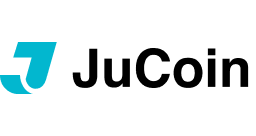JuCoin’s CeDeFi feature allows you to trade on-chain tokens directly through your JuCoin account without the need for external wallets or complex blockchain interactions. This groundbreaking integration gives you access to thousands of tokens across public blockchains through the familiar, secure JuCoin interface.
Please Note:
- We’re supporting Solana blockchain tokens for this initial launch, with additional networks and tokens being added in the coming weeks.
- To get started, make sure you have SOL deposited in your JuCoin account. If you don’t have SOL, you can easily trade your existing tokens like USDT for SOL using our spot trading feature.
Ready to explore the entire crypto ecosystem? Let’s get started.
1. Visit Jucoin.com and log in
2. Hover over Trade in the header navigation menu and click the Ce-DeFi option
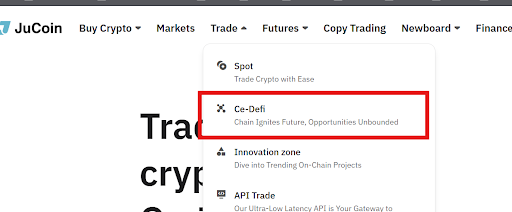
3. You will be presented with a familiar trading interface. If you haven’t already transferred SOL to your CeDeFi account through the wallet page, your Available SOL will display as zero. Click the “+” icon to transfer.

4. Within the new pop-up, select the Transfer option.

5. Enter the amount of SOL you wish to transfer from your Spot account into your Ce-DeFi account, and click OK

6. With SOL now available in your account, select the token you wish to trade from the left-side token list. You can use the Search field or manually scroll.

7. Once you’ve selected your desired token, return to the trading module on the right side to fill in the following information:
- Select how much of the token you wish to purchase by entering the Amount of SOL you want to spend. You can use the slider, enter the amount/value of USDT you wish to spend, or enter the amount/number of tokens you wish to buy. (Regardless of which option you choose, the rest of the fields will autopopulate.)
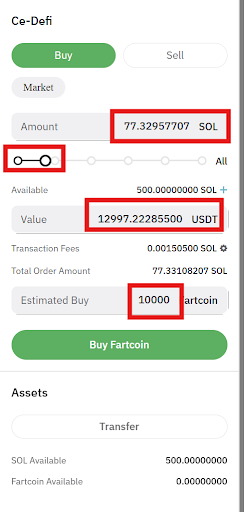
8. Click the Buy button when ready. The order will appear under Open Orders, marked as In Progress

Once the trade is completed, you will have successfully received your desired tokens. You can review tokens owned under the My Token tab or a record of your trades under Order History.